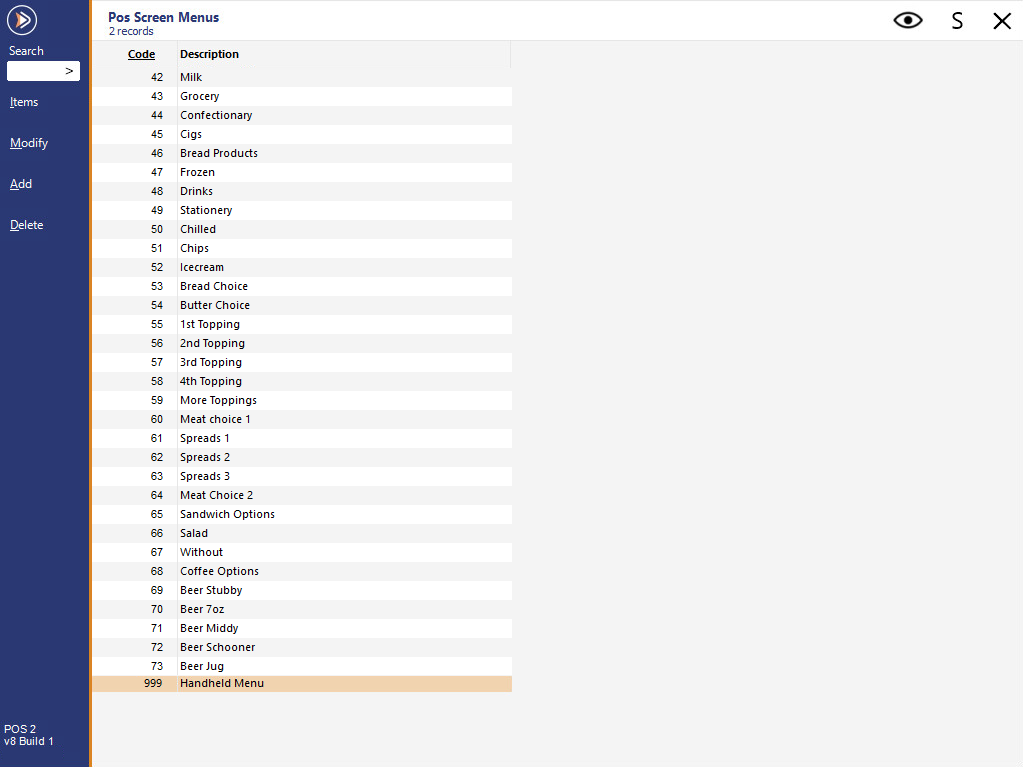
Ideal Handheld uses Menus, not Grids, to display the items on the device.
Any items that you want to display on the device should be grouped into corresponding menus.
These menus then need to be linked to the default Menu 999.
More information on Menus can be found in the Menu page within the POS Screen Setup topic.
Add items to menus, and menus to the Waiter Pad menu by going to: Setup > POS Screen > Menus > Add/Modify.
The menus that we want to be able to access through the Handheld are the only ones that we have programmed to be visible here.